Of course. we have live human help (ours is based in America) on the Contact page… but the fastest help is DIY. This page may contain the help you need or select pages referred to from this one may have the answer too. Just below these 2 lists of links, find the frequently-asked Help questions with answers.
WEBSITE SELF-HELP
Help Yourself to
Immediate Answers
First-Time Visitor: a page especially for our newest visitors, loaded with information to help. If you are pretty new here, what you find there may cover your help question immediately.
Frequently Asked Questions covers customer service questions we are asked most.
About Sal tells the story of our founder and why his long-term experience should be working for you.
Contact Us proactively shares a number of Q&As we are asked often in email or by phone.
Sal's Private Trades: summary of many features & benefits of our most popular, flagship subscription service.
The Swinging SPY Futures Express: features & benefits summary of our simplest, bull & bear recommendation alert service.
Sitemap: an alternative, simple list of links, sometimes used on older technology having trouble with the main menu navigation at the top of all pages.
If you haven’t done so already, many answers to help questions are covered in a quick, narrated tour in which Sal will show you around this website…
SUBSCRIBER SELF-HELP
Immediate Help
Sal’s Private Trades Alert Service
New Subscriber Guide: the richly detailed guide covering every feature & benefit of our most popular recommendation service.
Subscriber Q&A: exclusive answers to subscriber-asked questions
The Swinging SPY Futures Alert Service
New Subscriber Guide: a thoroughly detailed guide covering every feature & benefit of the service.
Subscriber Q&A: exclusive answers to subscriber-asked questions
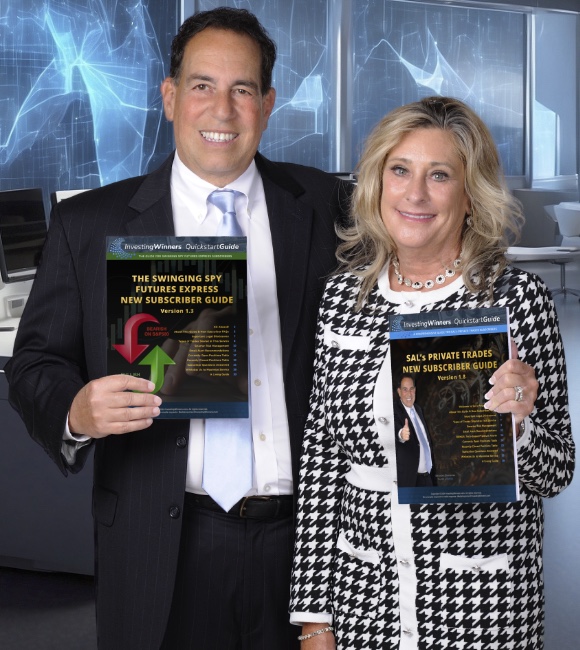
Frequently Asked Help Questions
Below see the answers to the most commonly asked help questions by clicking the question.
-
Can I get a free trial/free access?
Yes, up in the upper right of any page, click the blue button marked "Free Membership" and fill out the form. Or get to the same place with "Free Password" down in the footer links. Within only a minute or two, you can become a full member for free... with much greater access to many of the most popular features of this website.
While we do NOT offer a free trial to the subscription services, you have 2 great options to sample them:
1. Both are backed by our industry-shaking, 100% total satisfaction guarantee... which will refund 100% of the subscription fee paid if anyone cancels in the first month of their subscription (and then it's prorated for each full month remaining in the subscription after the first month if you want another almost-free month or two to pass first-hand judgment). You could buy a subscription, use it for up to about 30 days, and cancel for a full refund- which is just like a free trial with only a little more commitment from you.
2. In the About menu, select "Free Product Samples" from which you can download complete sample trade alerts, along with peeks at website supporting features for subscribers. If the desire for a trial is to see what it's like for subscribers, those samples should paint a very clear picture of how easy we make it to profit and grow your trading knowledge at the same time. -
How do I log in & log out?
You don't have to manually log in & log out here. Instead, our advanced technology will request login when you need to login and automatically log you out after you have left the site (or been inactive on a single page of the site for about an hour). So in short: just use the site and it will take care of asking you to log in when it needs it.
However, if you want to manually do either, there is a login/logout link down in the footer links. If it shows:
• log in, you are NOT logged in right now.
• log out, you are currently logged in. -
What are the main differences between the 2 recommendation services? Which one is best?
That's a question asked so often, we gave the answer its own page, the very first option- "Product Overview" in the Investor Recommendations menu. It does a good job comparing & contrasting ALL of the main features & benefits of each service.
Along with the Free Product Samples, you can get in the About menu, which should help paint a great picture of what it is like in each service, what trade alerts look like, how each works, and so on. We encourage you to take a great look at both.
And one more thing: since our services are backed with a 100% total satisfaction guarantee, you can readily try either or both for up to a month of service, knowing that if you don't like one or the other, you can cancel for a complete refund of the subscription fee. -
I have a new email address and/or other contact information that needs to be changed. Can I change it myself?
Yes, and it is very important to keep your contact information up to date. In the About menu, choose My Membership. It includes a form in which you can enter all key contact information. Any new information will replace the outdated information you want changed.
-
If I have been offline for a while, how would I find out if I missed any subscription service issues?
Our services all revolve around actionable email alerts, so check your email inbox for any alerts we may have sent while you were offline. If you are a very new subscriber, check your "junk" or "spam" folders too just in case the first email from us landed in those. A new email from a previously unknown source that references words like investing/stocks/futures/etc. can get flagged as junk or SPAM even if you definitely want your subscription service email. If one or two do land there, be sure to tag them as "not junk/spam" so that future email from us lands where you want it: in your inbox.
And don’t forget that subscription services also come with very handy, AT-A-GLANCE tables summarizing ALL action with the most recent activity first. The:
-Recommendations page has a table of ALL recommendations and other types of service issues stacked up by date published, most recent first. One quick look towards the top of that table shows you basically a diary of all newly published issues from the service.
-Currently Open Positions page offers a table of all officially filled recommendations, also stacked up as the most recent activity first. That’s a great way to take a very quick peek to see any trade-only action. Looking at the top of that table shows the most recent trades by date.
-Recently Closed Positions page offers a table of the most recent, officially closed positions, stacked up by the date each closed, the most recent closes first. If you don’t see a familiar trade in the Currently Open Positions table anymore, it has very likely closed and thus transferred to this table.
These 3 tools exist exactly for this kind of need: customers wanting to quickly check current trades, holdings, and recent closes. Take full advantage of them.
And, each tool is well explained in the New Subscriber Guide for each service. If you have not yet downloaded that essential guide, be sure to get it ASAP. It can be a big help in providing immediate answers to most questions asked about the services by subscribers.
All of these options are accessible in the submenu that pops out when you hover of your subscription service in the Investor Recommendations menu.
Have a question not covered above or at any of the links? Ask it below. We’re all ears…
Question or Comment?
We typically answer questions within 1 business day.

A SAMPLING OF COMMENTS & REVIEWS BY INVESTORS JUST LIKE YOU
What Our Customers Say
…about Sal & team, our cutting-edge services for individual investors, this website, actionable trade recommendations, education courses, special reports, webinars, and much more.
Click any one of these to see MANY others from DECADES of exceptional trading & outstanding service.
